How many cables do you plug into your laptop each day? Your power cable, an ethernet cable, display cables and not to forget a wired mouse and keyboard.
What if instead of having multiple cables getting tangled around your laptop, you could have just one.
In this article we show how this is possible with a Dell Docking station.
The Problem - Lots of cables connected to your laptop
We’ve all been there, whether you’ve just arrived at the office for another day of work or you’re setting up at home. You need to get your laptop charger out, connect your laptop to the internet, plug in your mouse, keyboard and display cable for your monitors. With all these cables you end up in a tangled mess.
Even when you have all these plugged into your laptop, you can still end up with wires all over the place, making your desk look untidy and sometimes very distracting.

The Solution – Dell Docking Station
There’s a simple piece of hardware that can solve all these problems: a docking station.
Here we have a Dell WD19 Docking station that we use and recommend at Reformed IT.

How Does It Work?
It’s simple! Once your docking station is set up, all you have to do is plug one cable into your laptop and you’ll be connected. You can connect your laptop to devices such as multiple monitors, a wireless mouse or keyboard and and it also charges your laptop so you don’t have to worry about it the battery going flat.
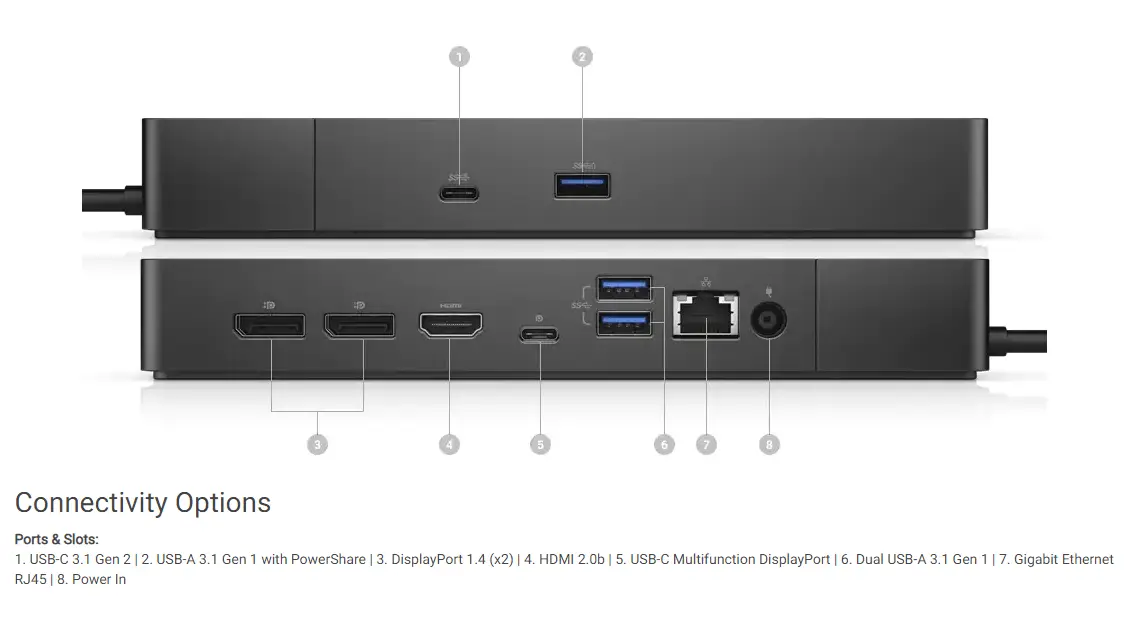
In Depth Look
Check out our video to see the Dell docking station in action.
